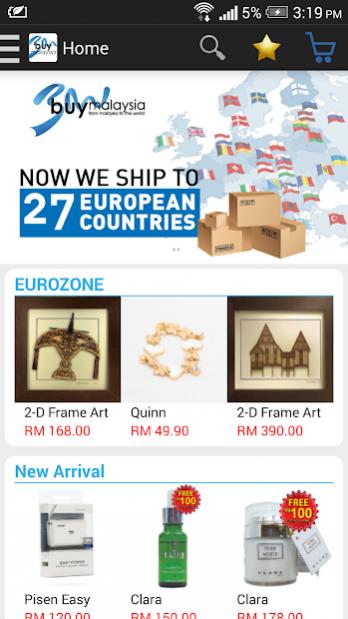BUY MALAYSIA 1.0.3
Free Version
Publisher Description
BuyMalaysia , a B2C portal powered by MDEX (Malaysia Digital Enterprise Exchange), has over 5,000 products (ready-to-buy) and ever growing list of major well-known brands (from ICT, Homewares, Office Supplies & etc).
BuyMalaysia is in the business of creating success for you in the internet businesses, providing a winning platform to allow you in selling product sourced by BuyMalaysia.com, without holding any stock, handling the payment and delivery. We pride ourselves in providing you with excellent products that can be enjoyed by countless customers locally and around the world. In addition, we have made it our mission to create ways for you to generate income from the comfort of your home by simply sharing our products with others around the world!
Our clear vision is to continue to provide you with the amazing opportunity and business system that virtually anyone can afford to own, and we are aiming in helping thousand of people to start on the path to lifelong success.
About BUY MALAYSIA
BUY MALAYSIA is a free app for Android published in the Personal Interest list of apps, part of Home & Hobby.
The company that develops BUY MALAYSIA is ManagePay Services Sdn Bhd. The latest version released by its developer is 1.0.3.
To install BUY MALAYSIA on your Android device, just click the green Continue To App button above to start the installation process. The app is listed on our website since 2017-03-02 and was downloaded 1 times. We have already checked if the download link is safe, however for your own protection we recommend that you scan the downloaded app with your antivirus. Your antivirus may detect the BUY MALAYSIA as malware as malware if the download link to mpay.apps.mcommerce is broken.
How to install BUY MALAYSIA on your Android device:
- Click on the Continue To App button on our website. This will redirect you to Google Play.
- Once the BUY MALAYSIA is shown in the Google Play listing of your Android device, you can start its download and installation. Tap on the Install button located below the search bar and to the right of the app icon.
- A pop-up window with the permissions required by BUY MALAYSIA will be shown. Click on Accept to continue the process.
- BUY MALAYSIA will be downloaded onto your device, displaying a progress. Once the download completes, the installation will start and you'll get a notification after the installation is finished.